Object and Bug Scanner
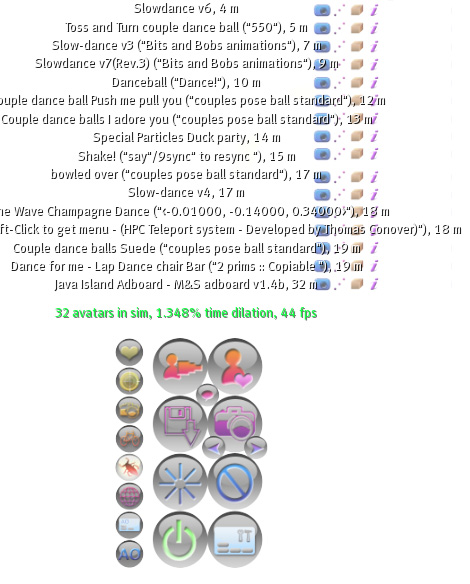
By clicking the ![]() button, an object / bug scan is initiated and switches the Spyglass to object scan mode.
You will get a menu that prompts you what kind of objects you want to scan.
button, an object / bug scan is initiated and switches the Spyglass to object scan mode.
You will get a menu that prompts you what kind of objects you want to scan.
- Scripted — performs a scan for scripted objects near you.
- Active — initiates a scan for physical objects that are moving or scripted objects near you.
- Passive — tells the Spyglass to scan for passive objects (i.e. objects with inactive scripts and non-physical or not moving objects) near you.
After you have selected an option, the objects will appear above your Spyglass HUD. There are four action buttons:
 Set Camera — focuses your camera on the object.
Set Camera — focuses your camera on the object. Beam — lets you locate the object with a particle beam. You must wear your Beam object in the Spyglass folder so the beam is emitted.
Beam — lets you locate the object with a particle beam. You must wear your Beam object in the Spyglass folder so the beam is emitted. Rez Box — Rezzes a slightly transparent box around to object so that you can locate it more easily.
Rez Box — Rezzes a slightly transparent box around to object so that you can locate it more easily. Info — displays information about the object in local chat.
Info — displays information about the object in local chat.