
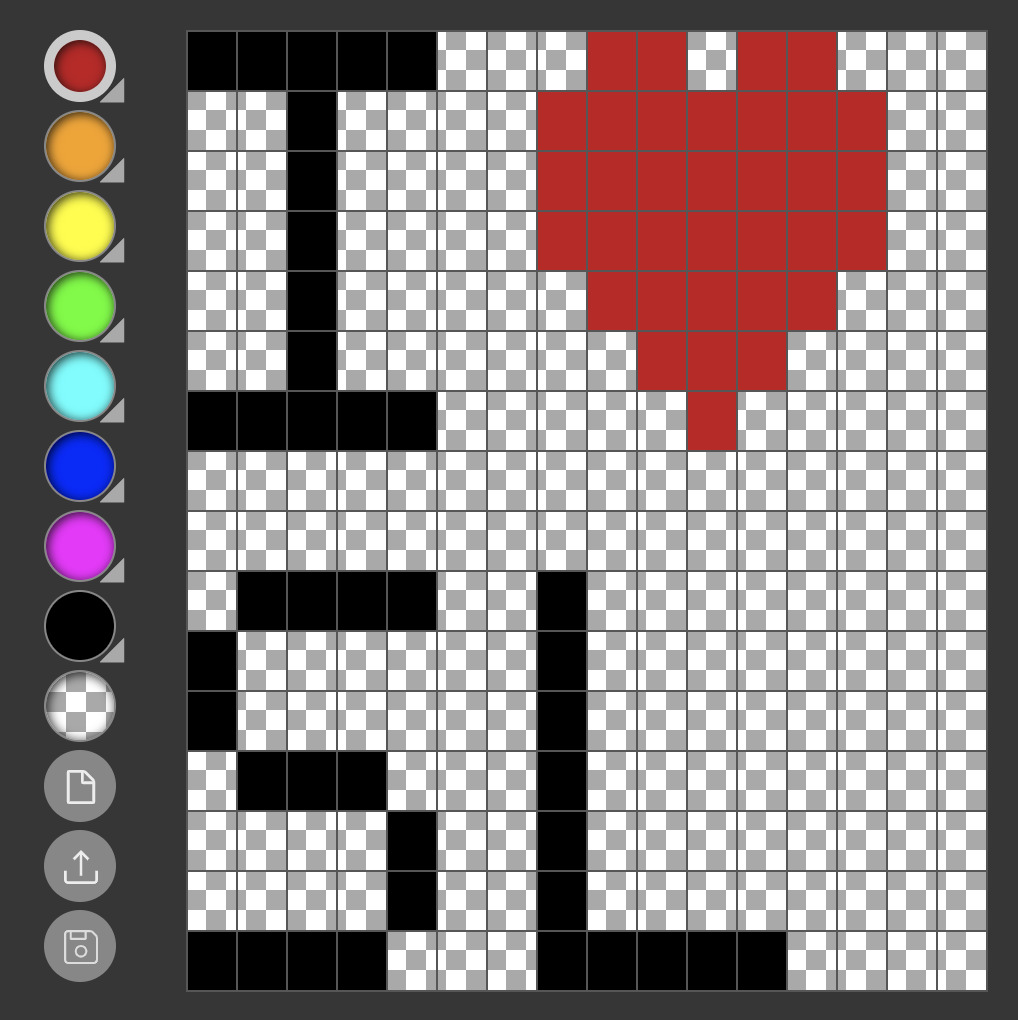
Features
- 16x16 pixel icon you can draw yourself
- 8 customizable colors
- Upload existing images
- Download your own creations
How To Use
-
Attach the PiXXL Titler object.
It is in an invisible object that will attach to your skull by default. Your drawing will appear above it as a floating text (like a "regular" titler, except that it will use block graphics to display a pixely icon). -
To draw your icon, attach the PiXXL HUD.
It uses a web interface displayed via Shared Media. If the user interface doesn't load automatically, hover over the HUD until the viewer's web toolbar appears, and click its "Home" button.- The left pane contains the colors and action buttons (clear canvas, upload image, download image). The selected color is highlighted by a thick white border.
- Click the triangle in the lower right corner of the color pot to change the color. Note that already drawn pixels in that color will change their color as well.
- Activate the checkerboard color pot to clear pixels.
- Draw on the canvas in the usual way. Your titler will be updated as you draw.
- When you upload an image, it will be resized to 16x16 pixels and quantized to use at most 8 colors (so not every image will result in a good icon).
- You can also open the web interface in a browser. To do that, click the respective button on the viewer's web toolbar while you're hovering over the HUD. You can use this to share your PiXXL URL if a friend would like to draw your PiXXL icon.
- Detach the HUD when you're satisfied with your creation.